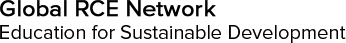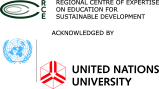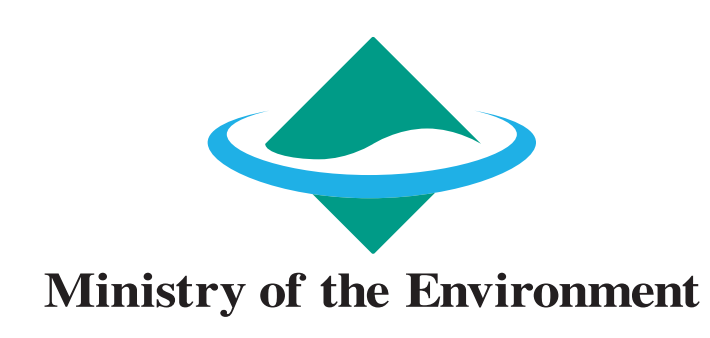Create RCE Project
All RCEs are required to complete reporting as a reflection of their activities and collaborations. To do so, we ask that you submit any RCE Projects on the RCE Portal.
How to Login
In order to get started, please login to the system:
username: RCExxx
password: [your password]
so for example for RCE Chandigarh it would be:
username: RCEchandigarh
password: [your password]
Please contact the Global RCE Service Centre (rceservicecentre@unu.edu) if you have forgotten your password.
> LOGIN HERE to create a project.
Tutorial
See this step-by-step guide, or view this tutorial on YouTube for an introduction on how to submit a project: "Tutorial on how to write and submit an RCE Project"
Blueprints
If you wish to prepare your report in advance: please use the below blueprints created as Word doc files. You can type into them and save them on your device. Later you can copy and paste all information in one go when you are online.
Please note that all RCE activities are searchable online. This includes Search Engine Optimisation (SEO) which means that anything on the portal may also appear in search engines.
We strongly encourage all RCEs to submit their RCE projects for the benefit of the network.
For issues with login or access, please contact support@enablingdimensions.com. For other issues related to projects contact rceservicecentre@unu.edu.